Back
Improved navigation (CTRL + K)
- Improved
- Leon
- on 2022-04-19
Curiosity will get you anywhere... and now even easier than before! 🚴♀️
We added keyboard navigation to let you quickly switch around in the app.
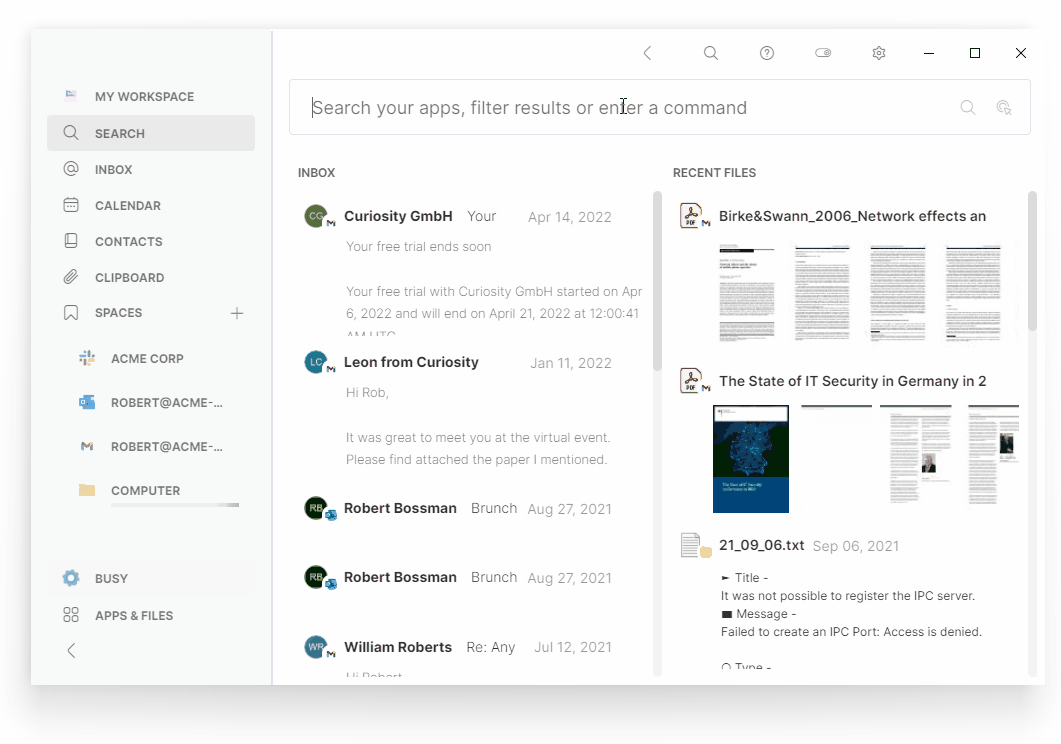
To navigate somewhere, hit CTRL + K (macOS: ⌘ + K), the letter of your destination, and ENTER. You can also tab down the list or search it to see available options, or search the list.

