Back
Lock filters
- New
- Leon
- on 2022-11-08
When you do a new search in Curiosity, any filters are removed. That's as it should be, but sometimes it can be annyoying if you're doing variations on a search.
The latest version adds an option to "Keep filters" so you can use them for several searches.
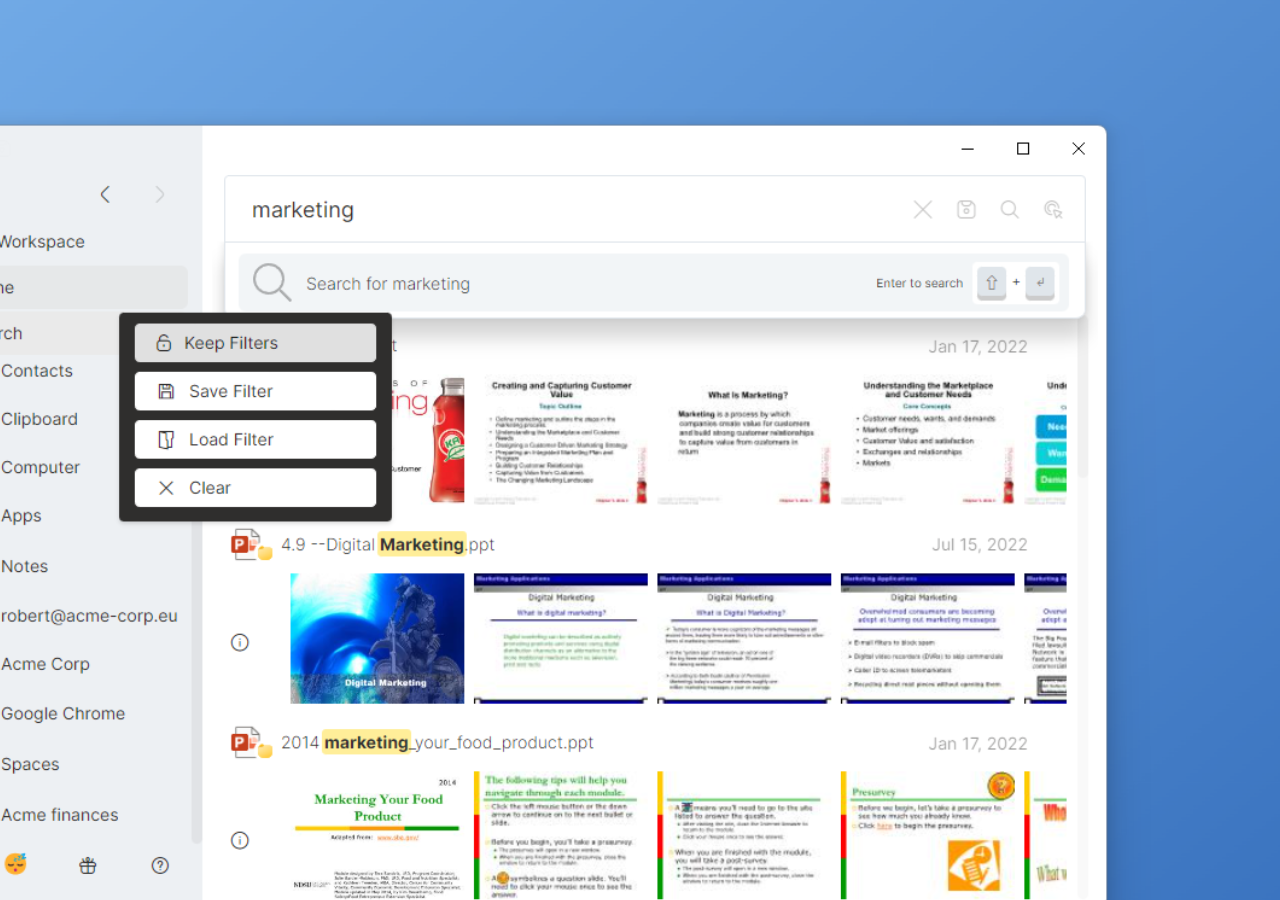
To lock filters, (a) Do a search, (b) apply filters, (c) click on the "Filter" icon left of the filters and select "Keep Filters". Then the filters will stay in place until you unlock them.

