Back
Save and load filters
- New
- Leon
- on 2022-11-08
We added saving and loading for filters.
If you often use combinations of filters (e.g. "slides in dropbox in the last week"), then this one's for you: You can save a combination of filters and reload them in future searches. No more clicking around setting the same filters over and over. Simple!
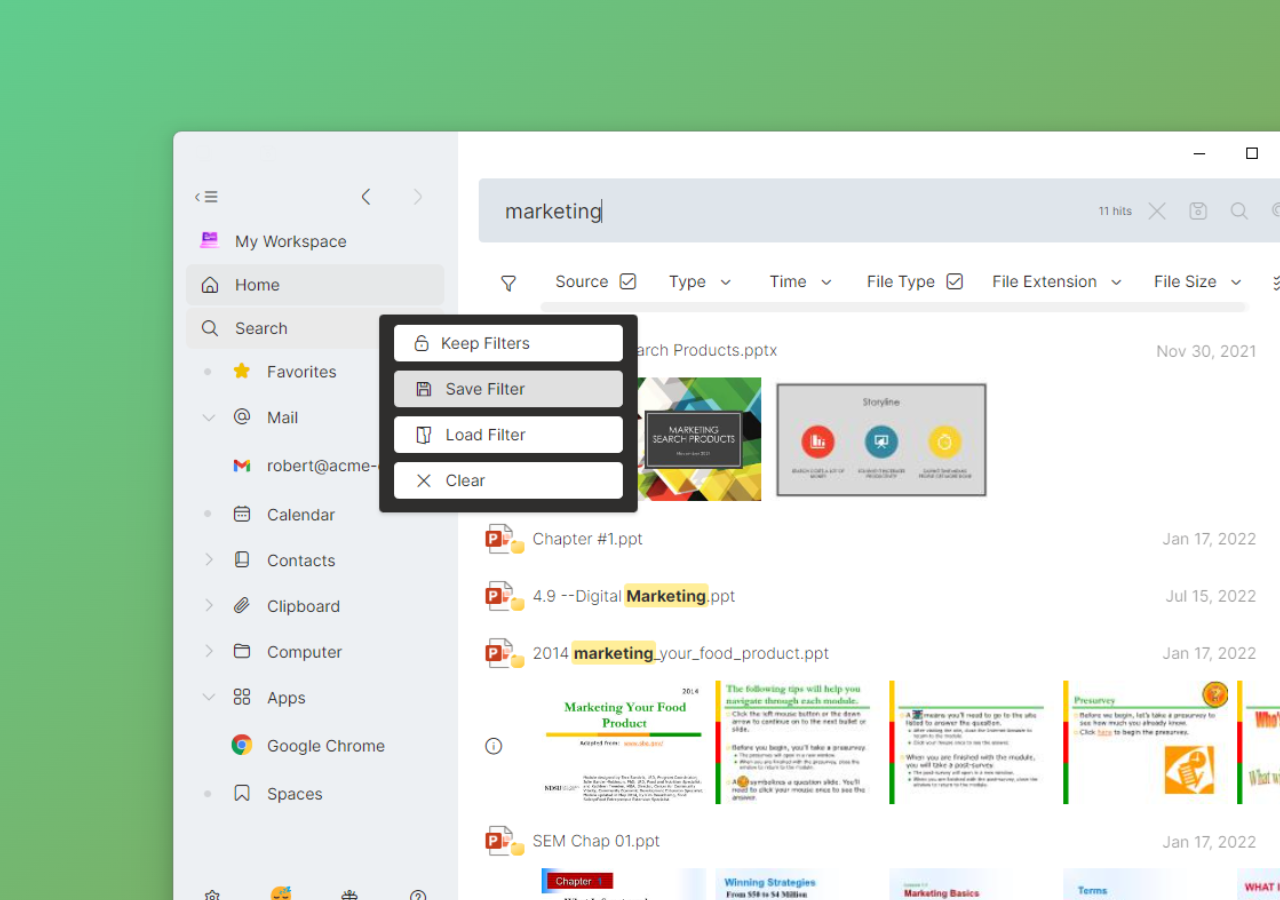
To save a combination of filters: (a) Do a search in the app, (b) Set your filters, (c) Click the filter button on the left of the search bar and click "Save filters", (d) Give your filter a name. When you next search, load the filter from the same filter menu.

