Back
Show folder for files
- New
- Leon
- on 2024-01-29
Files now show a tag with their enclosing folder. That helps you make sure you've got the right version of a file without needing to click on it.
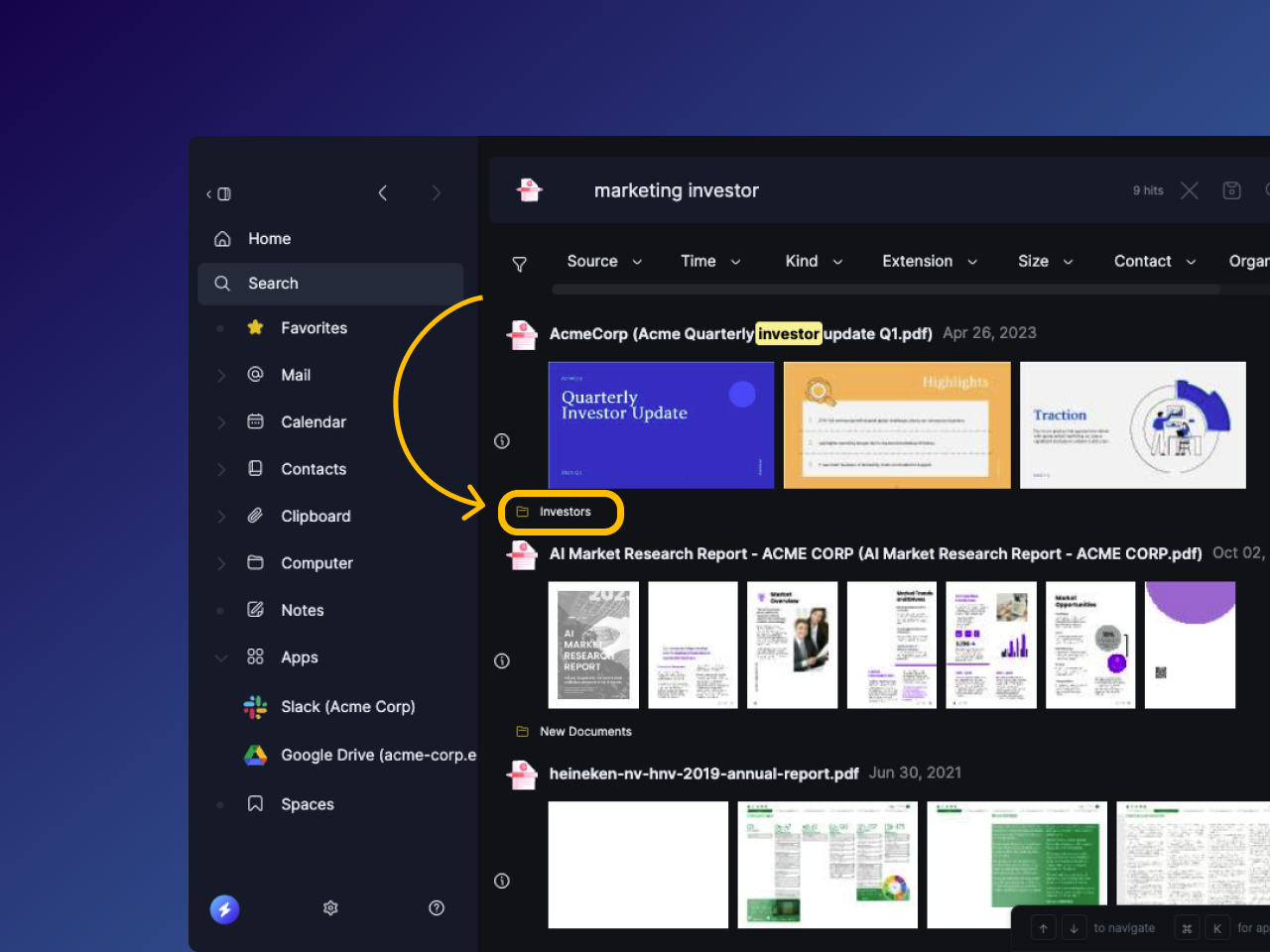
When you had several, similar search results, it could sometimes be hard to pinpoint right version. That's why in the latest version we added a tag showing each file's folder - to help you understand where it's from. You can also click on the tag to view the folder in Curiosity.
In addition, for local files you can still use the TAB menu to copy the file path or open it the enclosing folder. 📂

