Back
Switch between open apps
- Improved
- Leon
- on 2021-12-22
Do you also feel like you're always jumping between sixteen different things at work? So do we.
To make the transitions a bit easier, we added a quick way for you to switch between open apps (i.e. apps that are currently running on your computer).
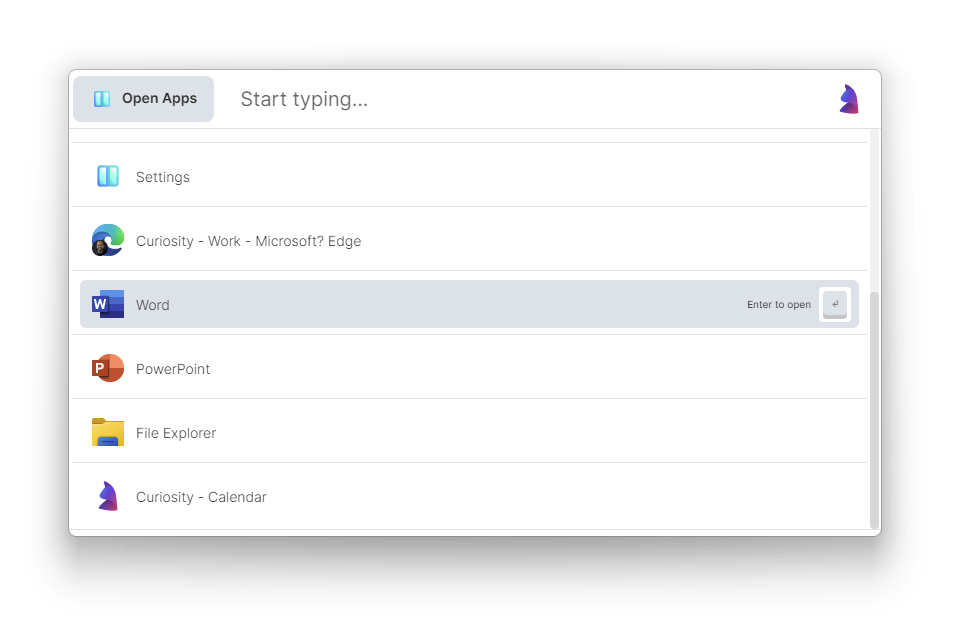
To switch between open apps, call up the command bar with Alt + Space and type "," (comma) to apply the filter. Then you can search and jump over quickly.
Obviously, you can still use Windows + Tab (Command + Tab on Mac). This is for those times when you have too much open for tabbing. For example when you have sixteen things going on at once...

